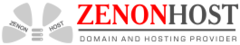The uncommon error happening on Windows, you will see it when Intermediate certificates are not installed. Check the screenshot below.
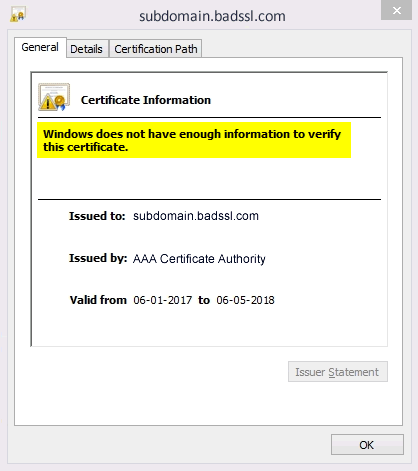
-
-
The Solution
It is very easy to solve. All you need is to install all of the certificates that were provided to you within your order. Check our Intermediate certificate store.
-