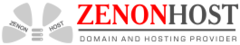You can change your email password trough your Webmail account or directly through cPanel account.
Changing mail password via cPanel
Log into your cPanel account
yourdomain.co.za/cpanel
Search for Email accounts
Locate email you'd like to change password for and click on the "Change Password" link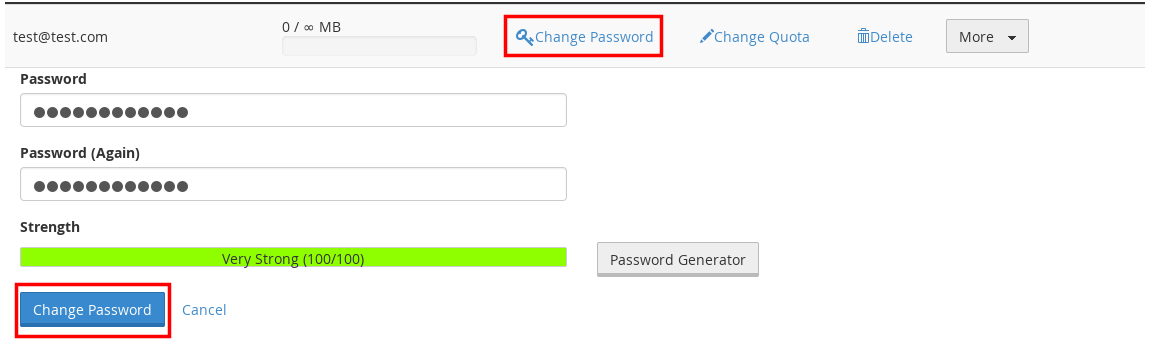
To change email password via Webmail, please log into your Webmail account
In the upper right corner, you will see your email address and the small arrow, click on it and from the dropdown bar, select "Change password"
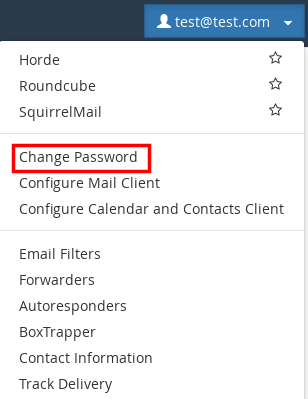
Change your email password and save changes
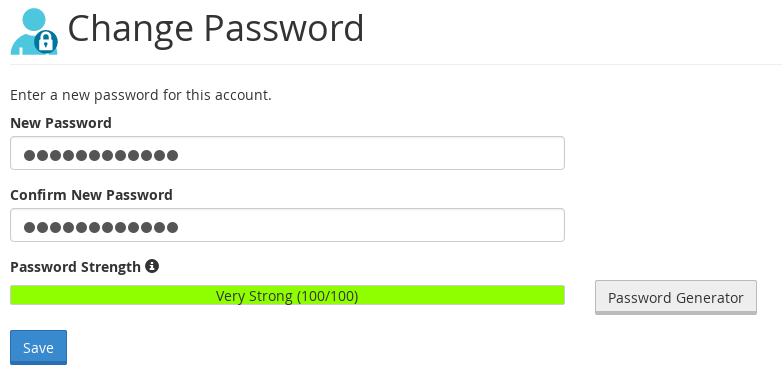
Please open a support ticket if you need any further assistance.