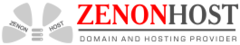In the upper right corner of our client area you'll see a small arrow and dropdown bar. From this, select "Contacts/Sub-Accounts":
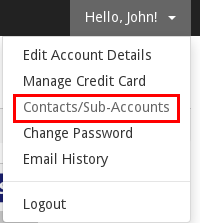
From the dropdown bar select "Add new contact" and click Go:
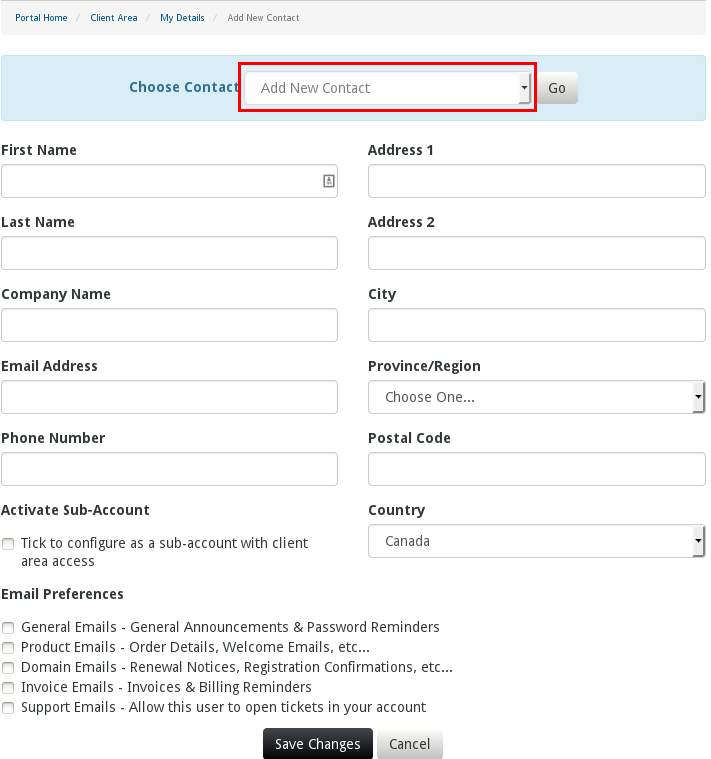
Enter the contact details, choose the appropriate email preferences, and click "Save changes"
Please open a support ticket if you need any further assistance.
- 0 Utilisateurs l'ont trouvée utile