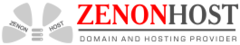One of the services we are proud to provide here at ZenonHost is a free migration of your cPanel accounts, which include all your websites, email addresses, and any other configurations you already have in place. We prefer to have you check the site for functionality before the final step, updating your namservers to point to your new hosting package here, is completed.
While there are a few ways to do this, we find the easiest to be using this simple online service that skips over the DNS servers on the internet and provides you with a preview link to view your site.
Simply go to the site https://hosts.cx in your browser. You'll see a field for the server address, where you'll enter your account's IP address, and a field for your website name, where you'll enter your domain name. Check the 'I'm not a Robot" recaptcha and then the "Get my testing URL" button and the site will provide you with a fully functional preview link to your site hosted on the server here.
If you need assistance with any of this please contact our support department and we'll be happy to help.