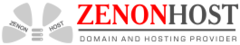From our Client Area, click on Domains: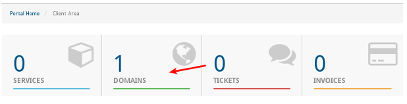
You will see a list of your domains. Check the boxes next to the domains you wish to change:
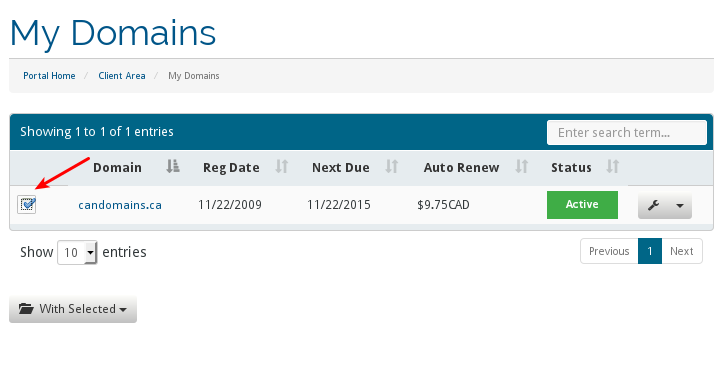
Then click on "With Selected": 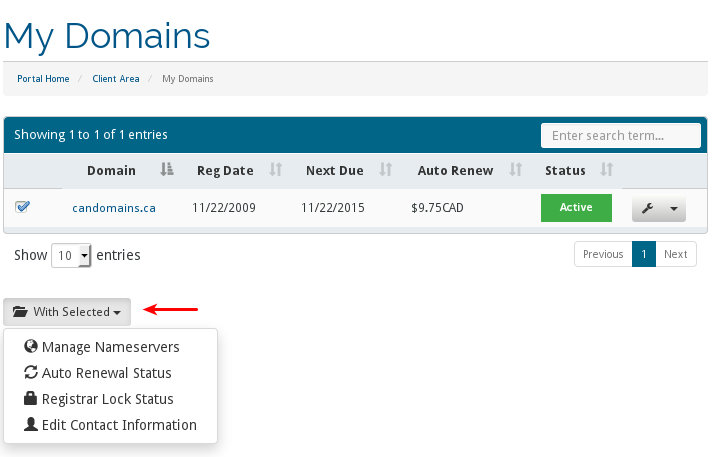
From here you can manage your nameservers, auto-renewal status, and edit your registrant information.